Establishing rock solid Microsoft Office 365 security and compliance is more critical than ever. As attackers leverage AI, social engineering, and misconfigured cloud settings, organizations need a clear roadmap—one that blends essential best practices with forward looking strategies. But even with Microsoft’s robust built in tools, gaps often remain. That’s where expert guidance, like CT Link’s Managed Cybersecurity Services for Microsoft 365, can make all the difference.
Explore five practical tips you can take today—plus what’s ahead in 2025—to strengthen your Office 365 security and compliance posture.
Enforce and Fine Tune Multi Factor Authentication (MFA)
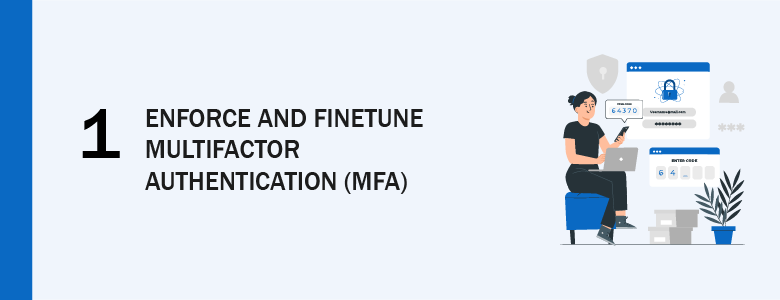
MFA is your first line of defense against credential theft and is available in all Microsoft 365 plans, though advanced features like conditional access and passwordless authentication require a Entra ID P1 license (included in Microsoft 365 E3/E5). While turning on basic MFA is straightforward, tailoring policies to risk levels takes nuance:
• Apply conditional MFA for high risk sign ins (unfamiliar locations, new devices).
• Exempt low risk scenarios sparingly to reduce user friction.
• Regularly review and retire legacy authentication methods.
To further strengthen MFA, consider integration with biometric and passwordless methods such as Windows Hello for Business. Educate users about phishing tactics that attempt to bypass MFA prompts, and simulate MFA challenges in controlled drills to ensure policies work as intended.
Continuously monitor MFA events and adapt policies based on emerging access patterns to ensure ongoing protection.
Implement Data Loss Prevention (DLP) with Sensitivity Labels
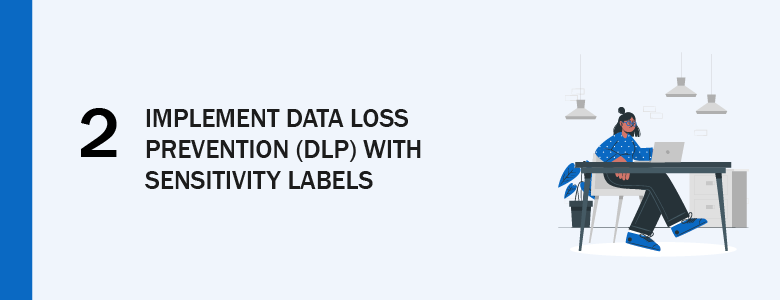
Microsoft 365’s DLP engine and Purview sensitivity labeling are included in E3/E5 plans and as add ons in lower tiers. If you’re on a Basic or Standard plan, you might need to upgrade or purchase standalone Purview licenses to unlock full DLP capabilities:
• Create broad policies to catch common data types (PII, financial records).
• Use labels to enforce encryption and access restrictions on critical files.
• Monitor policy hits and adjust thresholds to minimize false positives.
Beyond basic labeling, integrate user training and automated policy prompts. Provide contextual explanations when users attempt to share or store sensitive files, and review policy exceptions to refine thresholds.
Additionally, leverage auditing dashboards to track DLP incidents over time, enabling data-driven policy refinements. If licensing upgrades are a barrier, explore solutions that offer visibility through external integrations or alternative tools while staying within budget and subscription limits.
Leverage Audit Logs and Automated Alerts

Unified audit logging is enabled by default, but advanced retention and alert features—such as longer log storage, privileged audit reports, and user activity alerts—often require MS E3/E5, Office E5, or the standalone Microsoft Purview Audit solution. To ensure comprehensive coverage:
• Enable unified audit logging across Exchange, SharePoint, Teams, and Azure AD.
• Set up alert rules for high value events (mass mailbox exports, admin role changes).
• Periodically archive logs in secure storage for compliance retention.
For organizations without E5 licenses, consider third-party SIEM solutions or Microsoft’s own log analytics for centralized monitoring and alerting.
Embrace AI Driven Compliance Tools
Microsoft’s AI driven compliance features—such as Security Copilot and Purview DSPM—are currently available to E5 customers or via preview programs. While these innovations offer powerful policy recommendations and automated remediation, not every organization needs to upgrade immediately.
• Use Copilot in trial or pilot for targeted policy insights.
• Deploy Purview DSPM for continuous data discovery in E5 or via add on licensing.
• Combine AI insights with human oversight to maintain accuracy.
If upgrading to E5 is cost prohibitive, evaluate pilot programs or targeted licensing for specific workloads to test AI-driven insights.
Embrace AI Driven Compliance Tools

Microsoft’s AI driven compliance features—such as Security Copilot and Purview DSPM—are currently available to E5 customers or via preview programs. While these innovations offer powerful policy recommendations and automated remediation, not every organization needs to upgrade immediately.
- Use Copilot in trial or pilot for targeted policy insights.
- Deploy Purview DSPM for continuous data discovery in E5 or via add‑on licensing.
- Combine AI insights with human oversight to maintain accuracy.
If upgrading to E5 is cost prohibitive, evaluate pilot programs or targeted licensing for specific workloads to test AI-driven insights.
Maintain a Continuous Improvement Cycle
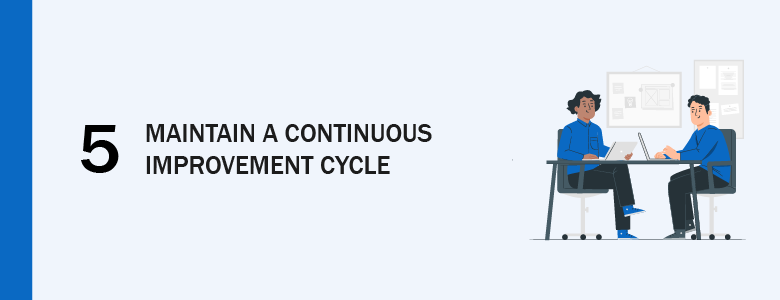
Continuous improvement requires access to new features, some of which may arrive first in premium tiers. While core practices can be maintained on any plan, consider testing new compliance tools in sandbox tenants or pilot programs:
• Conduct bi annual reviews—even if you’re on Business Standard, you can leverage trial E5 features for assessments.
• Update policies after Microsoft feature rollouts; subscribe to Microsoft 365 Roadmap for alerts.
• Benchmark against frameworks like NIST or ISO—but note automated benchmarking often comes with E5 or third party tools.
Engage with pilot tenants and advisory services to interpret results and plan cost-effective roadmap changes without immediate tier upgrades.
Partner with CT Link for Managed Microsoft 365 Security

Even with best practices in place, Microsoft 365 security and compliance management demands ongoing vigilance, technical depth, and rapid response capabilities—something not every organization can maintain on their own. CT Link’s Security Monitoring Services for Microsoft 365 bridges that gap, providing expert support tailored to your business needs.
Here’s how CT Link adds value:
- 24/7 Monitoring & Incident Response: Our team actively monitors your Microsoft 365 environment around the clock, powered by advanced SIEM tools. We detect, investigate, and respond to real threats fast—before they escalate.
- Proactive Security Audits: We perform bi‑annual audits that go beyond checklists, offering in-depth recommendations to strengthen your environment against new and evolving risks.
- Threat Intelligence with Context: Combining AI‑powered threat detection with human analysis, we give you not just alerts, but actionable insights.
- Tailored Compliance Reporting: Executive-friendly dashboards and real-time alerts help you stay informed about your security posture and compliance metrics without drowning in technical detail.
Whether you’re facing rising cyber threats or struggling with complex compliance requirements, CT Link helps you implement, optimize, and maintain a secure Microsoft 365 environment—without overburdening your IT team. Let us take care of the security details so you can focus on your business goals with confidence.
Contact us today to learn more about Microsoft Office 365 Security and Compliance! Our team would be happy to set a meeting with you at your convenience.

