Microsoft has recently made available Microsoft Whiteboard for web for all commercial Office customers! For those who are not familiar, Microsoft Whiteboard is an app which Microsoft hopes to help in the brainstorming process of companies and schools. This is another collaboration tool in which can be used anywhere and on any of your devices (as of now it is available for windows devices only) in real time. They have also provided multiple templates on Whiteboard to help you get started on your collaborations, below are the templates available on Whiteboard now:
- Brainstorming
- Effective meeting
- KANBAN sprint planning
- SWOT analysis
- Problem solving
- Project planning
- Retrospective
- Project milestones
- KWL (Know, Wonder, Learn) for education
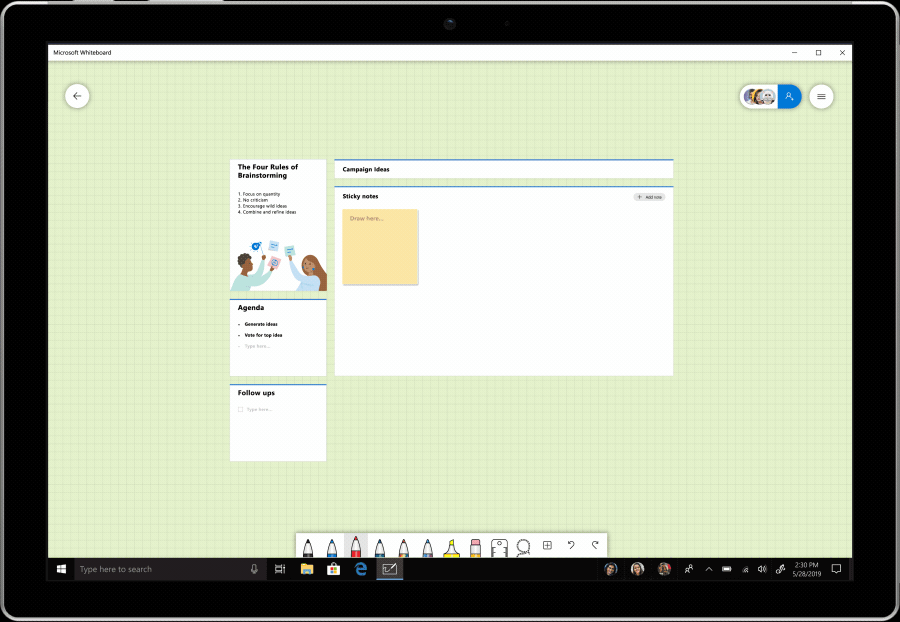
Run effective Teams meetings with Whiteboard
Besides the web release, you will now be able to use Whiteboard during team meetings to better collaborate. All you need to do is click Whiteboard under the share option and you will automatically share it across all meeting participants and start collaborating without leaving the team experience. This helps add variety to Teams meetings for when scenarios such as diagramming, expressing ideas, capturing agenda items and follow ups and remote training are needed.
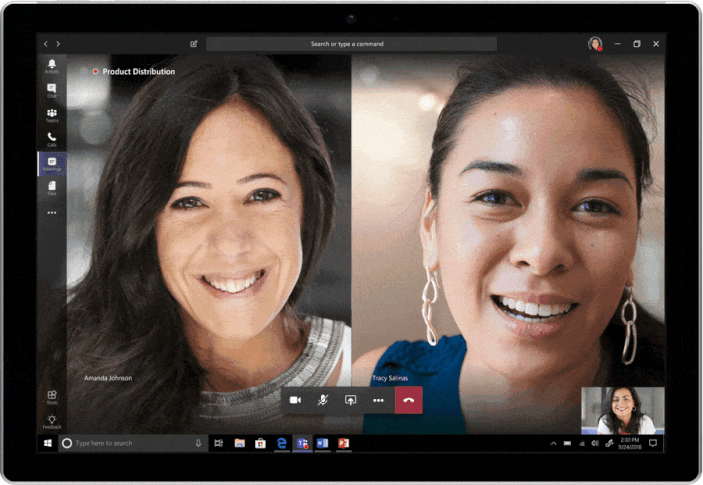
To learn more about Microsoft products, you can contact us at 8893-9515 and we would be happy to help answer your inquiries!
About Microsoft Teams
Microsoft Teams is a communication and collaboration platform designed for businesses and organizations. It allows team members to communicate with each other through chat, audio and video calls, and meetings. Microsoft Teams integrates with other Microsoft services, such as Office 365, SharePoint, and OneDrive, providing a seamless experience for team members to share files and work together on projects.
In addition to real-time communication, Microsoft Teams offers a range of tools for project management, task assignments, and file sharing. It also allows users to customize their workspace with third-party apps and bots, making it a versatile platform for teams of all sizes and industries. Microsoft Teams can be accessed through desktop and mobile apps, as well as through a web browser, making it easy for team members to stay connected and productive from anywhere.
