- Home
- Products
- Virtualization
Guide to Virtualization:
What It Is and How It Works
In the rapidly evolving IT landscape, virtualization has become a cornerstone technology for enhancing efficiency and flexibility. By allowing multiple virtual instances to run on a single physical machine, virtualization transforms how businesses manage their IT resources. This comprehensive guide will explore virtualization, detailing its core concepts, operational mechanics, and the compelling reasons businesses should adopt it.
What is Virtualization?
Virtualization is a technology that allows you to create and manage multiple virtual instances or environments on a single physical hardware system. This is achieved by abstracting the underlying hardware and providing a virtual layer that emulates the hardware for each virtual instance. The primary types of virtualization include:
Server Virtualization
Divides a physical server into multiple virtual servers.
Desktop Virtualization
Provides virtual desktops to users, managed from a central server.
Storage Virtualization
Pools physical storage resources into a single virtual storage system.
Network Virtualization
Creates multiple virtual networks over a single physical network infrastructure.
Rating: 4.8/5 | 1,237 reviews
hostadvice.
Rating: 4.5/5 | 2,416 reviews
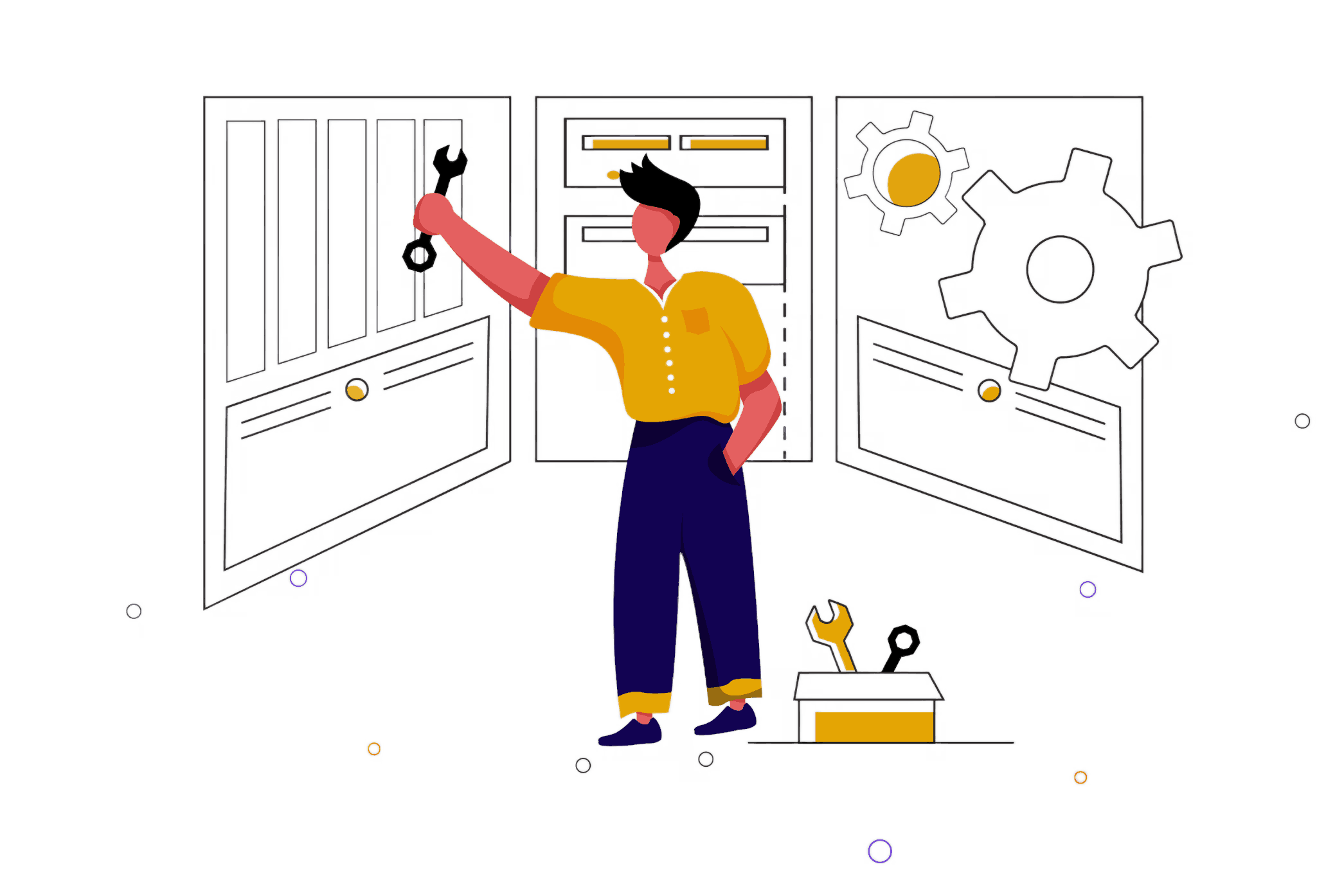
How Does Virtualization Work?
Virtualization operates by leveraging a hypervisor (or virtual machine monitor, VMM), which sits between the hardware and the operating systems. The hypervisor manages and allocates physical resources to virtual machines (VMs). There are two main types of hypervisors:
Hypervisor (Bare-metal)
Installed directly on the hardware, it provides high performance and efficiency.
Hypervisor (Hosted)
Runs on top of an existing operating system, making it more flexible but slightly less efficient.
Benefits of Virtualization
Cost Efficiency
Virtualization reduces the need for physical hardware, lowering capital expenditures and operational costs. By consolidating servers, businesses can save on energy, space, and cooling costs.
Improved Resource Utilization
Virtualization optimizes the use of physical resources by allowing multiple VMs to share the same hardware. This increases overall efficiency and reduces wastage of resources.
Enhanced Flexibility and Scalability
Virtualization enables businesses to quickly deploy and scale applications and services. New VMs can be created in minutes, providing the agility needed to respond to changing business needs.
Simplified Management and Automation
Centralized management platforms streamline the administration of virtual environments, making it easier to monitor, update, and secure systems. Automation tools further enhance operational efficiency by handling routine tasks and configurations.
Increased Disaster Recovery Capabilities
Virtualization improves disaster recovery by allowing for quick snapshots and backups of VMs. In the event of hardware failure, VMs can be easily moved to other servers, ensuring minimal downtime and data loss.
Enhanced Security and Isolation
Virtualization provides isolated environments for applications and services, reducing the risk of security breaches. Each VM or container operates independently, limiting the impact of potential threats.
Virtualization Best Practices
-
Proper Resource Allocation
Ensure that resources such as CPU, memory, and storage are allocated efficiently to avoid overloading the physical host or individual VMs. Monitor performance regularly and adjust as needed.
-
Regular Backups and Snapshots
Implement a robust backup strategy that includes regular snapshots of VMs and critical data. This ensures that you can recover quickly from data loss or system failures.
-
Security Measures
Employ strong security practices, including network segmentation, access controls, and regular patching. Protect the hypervisor and virtual infrastructure as they are critical to the entire virtual environment.
-
Performance Monitoring
Continuously monitor the performance of both physical and virtual resources. Utilize tools that provide insights into resource utilization, potential bottlenecks, and overall system health.
-
Compliance and Documentation
Maintain detailed documentation of your virtual environment and ensure compliance with relevant regulations and standards. Proper documentation helps in troubleshooting, audits, and maintaining system integrity.
Frequently Asked Questions
Yes, most modern hardware supports virtualization, but it’s important to verify compatibility and enable virtualization features in the BIOS/UEFI settings.
Absolutely. Virtualization is versatile and can be used for a wide range of environments, including production, development, testing, and staging.
While virtualization introduces some overhead, proper resource management and optimization techniques can mitigate performance impacts, making virtualization highly efficient for most use cases.
Consider factors such as hardware compatibility, resource allocation, security, management tools, and the specific needs of your business before implementing virtualization.
