Integrating Copilot AI into enterprise workflows brings exciting potential for boosting productivity and streamlining daily operations. But as with any powerful tool, it also comes with its own set of responsibilities. Organizations must be ready to think beyond the hype and take a proactive approach to managing security and compliance risks—especially when sensitive data and employee access are involved.
Rather than treating Copilot AI as just another plug-and-play tool, companies should approach its deployment as a strategic initiative. That means laying a strong foundation—from clear internal policies to smart monitoring practices—that ensures AI contributes to business goals without creating unintended vulnerabilities.
Establish a Clear Governance Framework
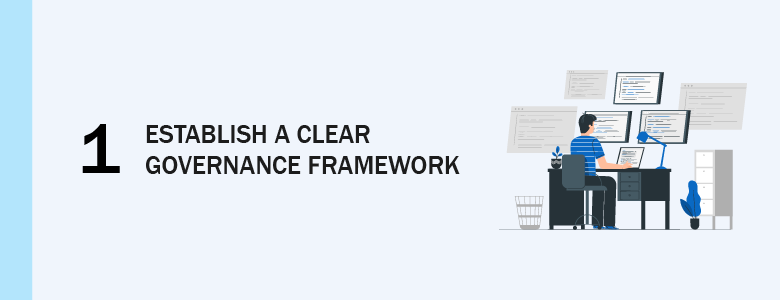
Rolling out Copilot AI without guardrails is like driving a car without a steering wheel—it can quickly veer off course. A governance framework sets the roadmap for safe, consistent, and compliant AI usage. To start:
- Form an AI Steering Committee: Bring together decision-makers from IT, security, legal, and business teams. This cross-functional group defines acceptable use cases, data boundaries, and accountability measures.
- Document Policies and Standards: Create clear, concise guidelines covering data classification, input validation, and output review. For example, specify which data types are off-limits for AI processing (e.g., personal health information).
- Define Incident Escalation Paths: Outline who gets notified if AI outputs trigger an alert—such as unexpected data exposure or suspicious responses. This ensures swift action.
- Review and Adapt Regularly: Copilot AI evolves. Schedule quarterly policy reviews to incorporate new features, regulatory updates, or lessons from real incidents.
By speaking the same language and agreeing on rules up front, you’ll avoid confusion and reduce risk as Copilot AI becomes part of daily workflows.
Implement Robust Data Privacy Controls
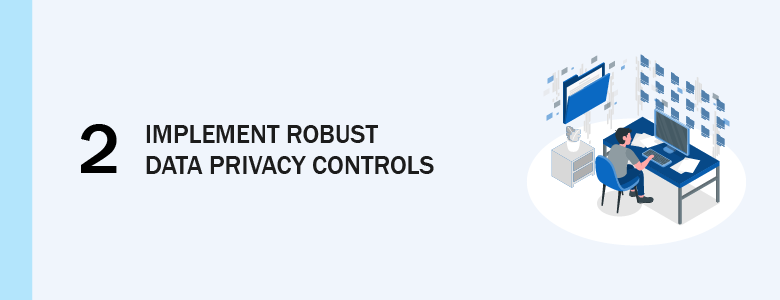
Copilot AI can surface insights quickly, but that speed comes with responsibility. Without proper privacy controls, you risk exposing sensitive information. Here’s how to lock down data:
- Classify Data Proactively: Use existing taxonomies to tag documents as public, internal, or restricted. Automate this step where possible, so Copilot only processes appropriate information.
- Apply Sensitivity Labels: Leverage Microsoft Purview to attach labels that enforce encryption, watermarks, or access blocks on critical files. When Copilot encounters a labeled document, it respects these protections.
- Pre-Process PII: For unstructured text, build simple scripts or use third-party tools to mask or remove personally identifiable information before feeding content to Copilot.
- Monitor and Audit Data Flows: Establish logging of AI prompts and outputs. Regularly review logs for unexpected patterns, such as attempts to extract large volumes of data in a single session.
These measures ensure Copilot delivers value without compromising privacy or compliance with laws like the Data Privacy Act of 2012.
Enforce Access Management and Authentication

Securing AI starts with controlling who can use it and under what conditions. Strong access management prevents unauthorized prompts and unintended data exposure:
- Require Multi-Factor Authentication (MFA): Enable MFA for all Copilot accounts. This simple step blocks most credential-based attacks.
- Implement Conditional Access Policies: Use Azure AD to restrict Copilot logins based on factors like device health, network location, or user risk level. For example, block AI access from unmanaged devices.
- Apply Role-Based Access Control (RBAC): Not every user needs full AI capabilities. Assign roles—like “Analyst,” “Reviewer,” or “Administrator”—and limit features accordingly (e.g., some roles only view AI suggestions).
- Regular Access Reviews: Every quarter, audit who has Copilot access. Remove dormant accounts or adjust roles as responsibilities shift.
By tightening the perimeter around Copilot AI, you reduce the attack surface and ensure only authorized users can leverage its power.
Monitor AI Interactions and Audit Logs
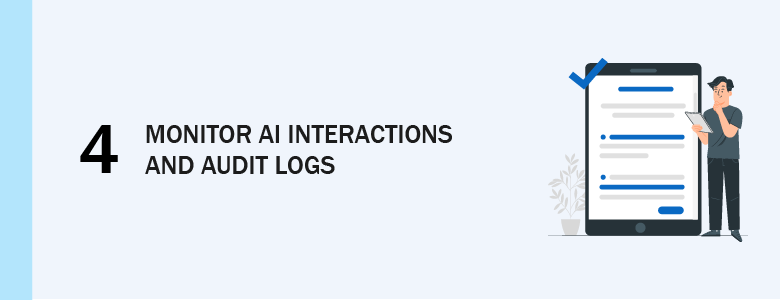
You can’t protect what you don’t see. Continuous monitoring of Copilot AI interactions and audit logs helps detect misuse and diagnose issues early:
- Enable Unified Audit Logging: Turn on logging for Copilot events across Microsoft 365 services. This captures every prompt, response, and data reference.
- Integrate with SIEM: Feed AI logs into your Security Information and Event Management system. Correlate AI events with other logs—such as login failures or unusual file downloads—to surface complex threats.
- Define Alert Thresholds: Set alerts for abnormal behavior, like a single user making an unusually high number of AI queries or accessing data outside normal hours.
- Conduct Regular Log Reviews: Schedule bi-weekly or monthly reviews to look for patterns—such as repeated requests for sensitive data or attempts to bypass privacy labels.
Effective monitoring turns passive logs into actionable intelligence, helping your security team stay ahead of potential problems.
Provide Employee Training and Awareness

No technical control is complete without well-informed users. Training and awareness ensure your team uses Copilot AI effectively and safely:
- Hands-On Workshops: Host interactive sessions where employees practice crafting prompts, understand privacy label impacts, and learn escalation procedures.
- Clear User Guidelines: Distribute concise cheat-sheets or infographics that outline do’s and don’ts—like avoiding sensitive data in prompts or verifying AI outputs.
- Scenario-Based Drills: Simulate common mistakes, such as accidental data exposure, and walk users through the correct response steps.
- Ongoing Communication: Keep AI best practices top of mind with newsletters, intranet updates, and short video tips that highlight new features or policy changes.
Empowered users become your first line of defense. When everyone understands both the benefits and the risks of Copilot AI, you create a security-savvy culture that supports your technology investments.
Securing Copilot AI is an ongoing journey that requires alignment between technology, policy, and people. By implementing these best practices—governance, privacy controls, access management, monitoring, and training—you’ll build a trusted foundation for AI-driven innovation.
Need expert guidance? CT Link’s security team can help you assess your current Copilot AI setup, design tailored policies, and implement enterprise-grade controls—so you can harness AI safely.

