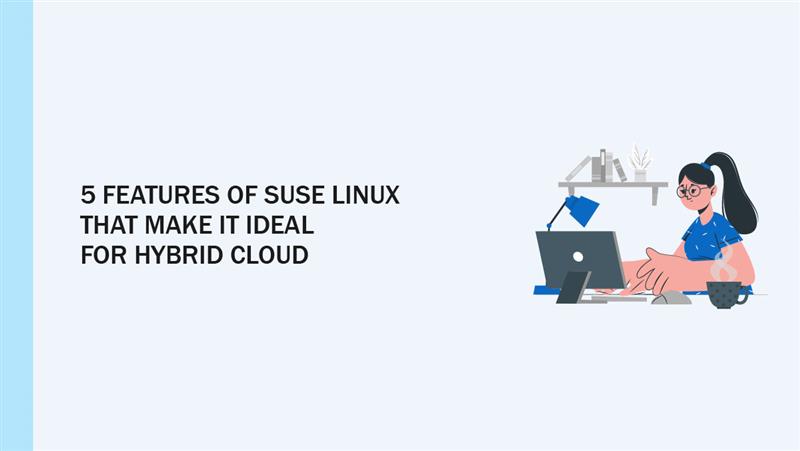Most enterprises run Windows servers and virtual machines today, but Linux remains a powerful alternative, especially when it comes to virtualization. SUSE Linux Enterprise Server (SLES) not only supports Linux-based workloads but also runs Windows VMs through KVM, offering broad compatibility and flexibility. By combining native Linux performance with Windows virtualization support and cloud integrations, SLES bridges the gap between traditional infrastructures and modern hybrid cloud environments.
Below, we uncover five compelling features of SUSE Linux that can elevate your virtualization strategy and streamline operations across on-premise and cloud platforms.
Built-In Support for Containers and Kubernetes Built-In Support for Containers and Kubernetes
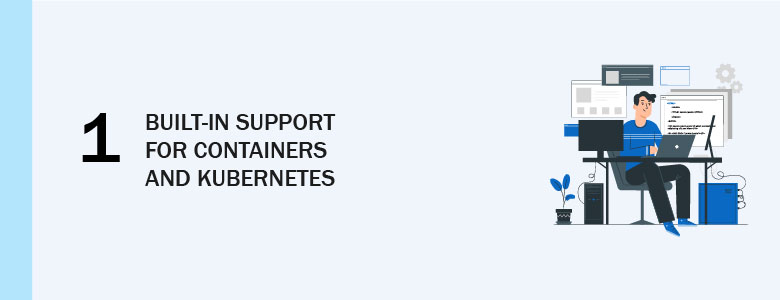
One of the standout features of SUSE Linux is its seamless container and Kubernetes integration. SLES includes native tools like Podman and CRI-O, allowing you to manage containers securely without relying on third-party solutions. Thanks to SUSE’s acquisition of Rancher, you also get access to a powerful Kubernetes orchestration platform that runs effortlessly across on-premise and cloud environments.
Let’s say your dev team builds apps in containers and tests them locally. With SLES, they can deploy those same containers to AWS or Azure with no code changes. This consistency across environments streamlines development and deployment, helping teams deliver faster and with fewer bugs.
Beyond basic deployment, SLES offers built-in monitoring features that track container health, resource usage, and network performance. You can set up alerting rules that notify you of issues before they impact users and integrate logs with your existing observability tools to create a unified dashboard for both containers and traditional workloads.
SUSE Manager for Unified Infrastructure Control: A Prime Feature of SUSE Linux
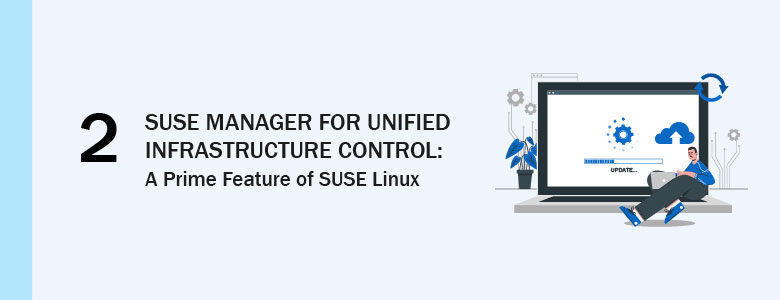
Another major feature of SLES is SUSE Manager, which provides a single pane of glass to oversee patching, configuration, and monitoring across your hybrid infrastructure. Whether your systems live in a private data center or public cloud, SUSE Manager simplifies day-to-day operations.
Admins can automate system updates, generate compliance reports, and detect configuration drift early, reducing risk and workload. It also complements other IT tools, allowing for seamless integration with existing workflows. In a hybrid cloud scenario, where managing diverse assets can be tricky, SUSE Manager helps unify your infrastructure strategy.
This unified approach empowers you to maintain consistent configurations, accelerate patch rollouts, and ensure that all environments adhere to your organizational standards. As hybrid deployments grow in complexity, having a single control plane reduces errors and speeds up troubleshooting across different infrastructure layers.
Exceptional Security and Compliance Frameworks

Security is another reason why businesses turn to SLES. From Secure Boot to AppArmor, SLES includes multiple layers of built-in protection. AppArmor, for instance, restricts applications from overreaching their permissions, reducing the risk of exploitation.
When it comes to compliance, especially for regulated industries like healthcare, finance, or those in the Philippines affected by the Data Privacy Act, SLES makes the process smoother. It provides audit logs, patch tracking, and baseline configuration reports that are crucial for meeting regulatory standards.
SUSE helps organizations stay audit-ready at all times. Its security framework also integrates with third-party scanning tools for vulnerability assessment, providing continuous validation against emerging threats and giving teams more confidence in their compliance posture.
High Availability and Live Patching to Reduce Downtime

Downtime is expensive and often unacceptable. One of the most critical capabilities SLES offers is its high availability and live patching support. SUSE allows you to patch your Linux kernel without needing to reboot your servers, which is a game-changer for businesses requiring constant uptime.
Add to that automatic failover clustering, and you get a system built for resilience. If a server goes down, SUSE automatically shifts the workload to a backup node. This means your services stay online, your users stay happy, and your security updates don’t have to wait.
To further enhance reliability, SLES also supports distributed storage and network failover options, ensuring that not just compute resources but also data remains accessible during maintenance windows. These combined features significantly reduce operational risk and improve user satisfaction.
Flexible Virtualization with Cross-Platform Support: A Core Feature of SUSE Linux

Virtualization is key to hybrid cloud success, and SUSE doesn’t disappoint. SLES comes with built-in support for KVM, letting you run virtual machines with consistent performance. It also supports common tools like virt-manager and integrates well with oVirt for streamlined VM management.
Whether you’re running legacy Windows applications in a virtual environment or deploying microservices using Linux containers, SLES adapts to your needs. Better yet, it’s certified for use on AWS, Azure, and Google Cloud, so migrating your workloads is smooth and reliable.
With flexible licensing models and cloud-native integrations, SLES helps your IT team manage infrastructure with agility and cost efficiency. The balance of power, flexibility, and reliability continues to make the features of SUSE Linux an ideal match for hybrid cloud deployments.
Ready to take the next step?
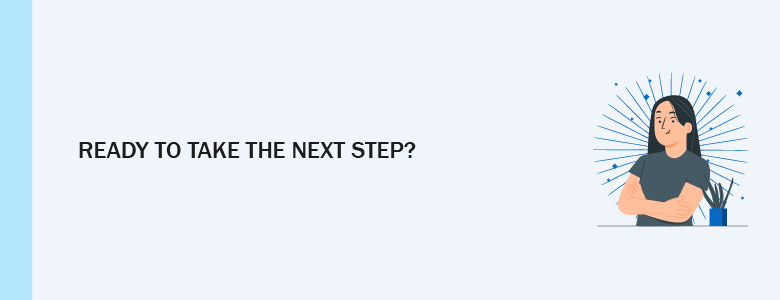
The features of SUSE Linux can bring structure and efficiency to your hybrid cloud strategy, but implementation is key. That’s where CT Link comes in. We provide hands-on assistance to help you deploy SLES with a focus on security, uptime, and performance tailored to your environment.
Interested in learning more about what makes a good virtualization solution? Contact us at marketing@ctlink.com.ph to set up a meeting with us today!