A Microsoft 365 subscription is more than Office apps. Whether you need a Microsoft 365 subscription for a single user at home or a full suite for a growing team, knowing what each plan includes will help you choose the right one.
It begins with a look at what the Personal plan offers, followed by a comparison of the main business plans, highlighting practical differences, ideal users for each, and the features that matter most when choosing a Microsoft 365 subscription.
Quick snapshot: Personal vs Business

Personal plans are for one user and focus on core Office apps, cloud storage, and consumer-friendly extras such as creative tools and basic AI helpers. Business plans are for teams and add professional email, admin controls, SharePoint collaboration, and in higher tiers, stronger security and device management.
| Plan | Best for | Core apps & services | Key business features | Security & management |
| Microsoft 365 Personal | Individual use | Word, Excel, PowerPoint, Outlook, OneDrive | Single user license, desktop + web apps | Basic account protection |
| Microsoft 365 Family | Families / multiple users | Same apps as Personal | Shared OneDrive, family features | Basic account protection |
| Business Basic | Small teams who mainly use web apps | Office Apps (Web Version), Teams, Exchange Online, OneDrive (web) | Business email, meetings, cloud storage | Basic security controls |
| Business Standard | Teams needing desktop apps + cloud | Desktop Office apps + Teams + Exchange | Email, conferencing, productivity apps | Standard management tools |
| Business Premium | Teams needing advanced security | All Standard features + advanced security | Endpoint management and conditional access | Advanced threat protection and device management |
| Microsoft 365 Apps (for business) | Users who only need Office apps | Desktop Office apps only | No Exchange mailbox | Basic management only |
| Enterprise (E3 / E5) | Large organizations, compliance needs | Full suite + advanced compliance/security | Advanced compliance, analytics, telephony (optional) | Enterprise-grade security & compliance |
Key differences:
- Personal covers one user with 1 TB of OneDrive storage and consumer-level security.
- Business plans provide custom-domain email, centralized user management, and team features like SharePoint and shared OneDrive folders.
- Advanced security controls and device management appear in the higher-tier business plans.
What Microsoft 365 Personal gives you
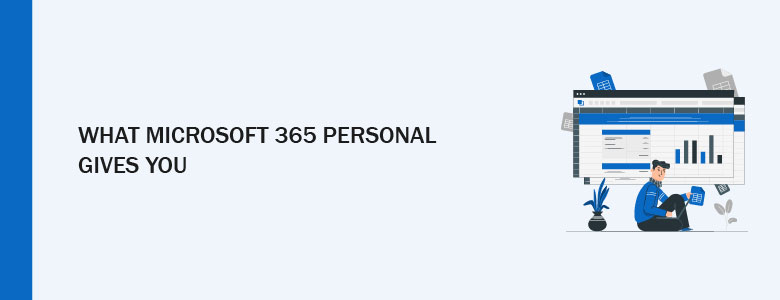
Microsoft 365 Personal is designed for individuals who want the official Office apps without IT complexity.
- Full access to Word, Excel, PowerPoint, Outlook, OneNote and other apps across devices.
- 1 TB OneDrive storage for documents and photos.
- Microsoft Teams for personal calls and small group meetings.
- Built-in writing and design helpers to speed up document and presentation work.
How business plans differ

Business plans are built for teams. They add three things personal plans do not offer: professional email through Exchange with a custom domain, admin and identity controls for managing users, and collaboration features like SharePoint and team file libraries.
Microsoft positions its small and medium business plans around users; these plans typically support up to 300 users before you should consider enterprise licensing.
Microsoft 365 Business Basic
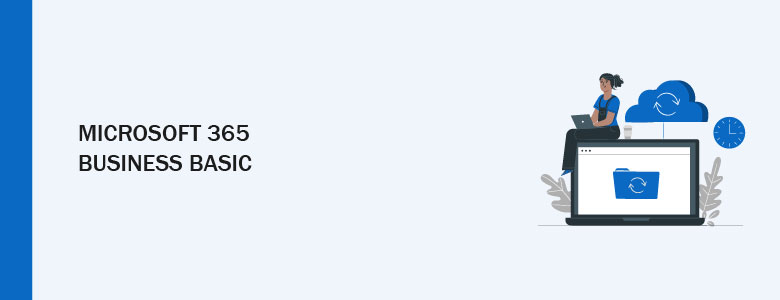
Cloud-first and cost friendly, Business Basic focuses on online collaboration.
- Web and mobile Office apps for light editing.
- Exchange-hosted business email with your company domain.
- Teams, SharePoint, and OneDrive for shared work and document control.
Best for small teams, remote-first startups, and groups that rely on browser-based tools.
Microsoft 365 Business Standard

Business Standard adds full desktop Office apps and extra business tools.
- Installable Word, Excel, PowerPoint, and Outlook for offline work.
- Webinar hosting, Bookings, Planner, and Clipchamp for light media tasks.
- The same collaboration and storage services found in Business Basic.
Best for small offices, professional services, and teams that need offline access and additional productivity tools
Microsoft 365 Business Premium

Business Premium combines productivity features with added protection and device control.
- Microsoft Defender for Business for threat protection.
- Microsoft Intune for device and app management.
- Conditional access and identity protection to secure logins and data.
- Microsoft Entra for identity and access management.
- Includes Windows for Business features, with upgrade options to Windows 11 Pro or Business for eligible devices. Ideal for industries with strict regulations, sensitive data handling, or teams using remote and BYOD setups.
Other options to know about

- Microsoft 365 Apps for business focuses on desktop Office apps and OneDrive but does not include business email or some team services.
- Enterprise plans such as E3 and E5 are for organizations with more than 300 users or those that need advanced governance, analytics, or security features. Enterprise plans typically provide a higher OneDrive allocation: Microsoft provides an initial 5 TB of OneDrive storage per user for qualifying enterprise subscriptions, with options to increase storage further on request.
Note: Business plans normally include 1 TB of OneDrive per user. Enterprise plans offer larger default storage and additional enterprise-grade services.
How to choose the right Microsoft 365 subscription
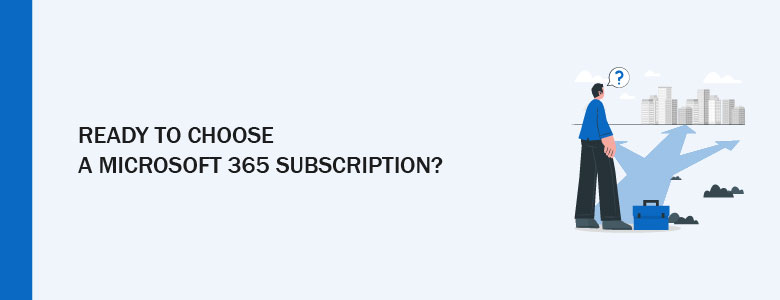
Ask yourself these questions when deciding on a Microsoft 365 subscription:
- Do you need professional email at your own domain? If so, choose a business plan.
- Do users require desktop apps and offline access? If yes, choose Microsoft 365 Apps for business (desktop apps plus OneDrive) or a Business plan that includes desktop apps. If you also need web-based collaboration and business email, pick Business Standard or higher. Business Standard effectively combines the desktop apps with the cloud services from Business Basic.
- Is security and device control a priority? Then Business Premium is the better fit.
- How many users will you license? Business plans generally cover up to 300 users; beyond that, look at Enterprise options.
If budget matters, start with Business Basic and upgrade later. If you must protect sensitive data from day one, begin with Business Premium.
Microsoft 365 Subscription FAQ
Which Microsoft 365 Subscription plan is best for small businesses in the Philippines?
Small businesses often start with Business Standard for desktop apps and collaboration. If you need stronger device and threat protection, consider Business Premium. Contact CT Link for a tailored recommendation.
Can I switch plans later if my business grows?
Yes. Plans are upgradable. CT Link can help with migration, license consolidation, and minimizing downtime during the change.
Does Microsoft 365 include security and compliance tools?
Yes. Business plans include baseline security. Business Premium and enterprise plans add advanced protections like conditional access and threat protection.
How do licensing and discounts work in the Philippines?
Licensing and discounts depend on user counts and contract terms. CT Link will assess your needs and provide a tailored quote and licensing options.
What is the difference between Microsoft 365 Business and Microsoft 365 Enterprise?
Business plans are optimized for small and medium teams. Enterprise plans include advanced compliance, analytics, and broader security controls for large organizations.
Do Microsoft 365 plans include cloud storage?
Yes. Plans include OneDrive cloud storage per user. Storage allowances vary by plan and licensing; CT Link can advise based on your usage.
How long does migration to Microsoft 365 usually take?
Migration timelines depend on size and complexity. A small team can migrate in days; larger, hybrid migrations can take several weeks. CT Link provides a migration plan with estimated timelines.
Ready to choose a Microsoft 365 subscription?
CT Link helps teams pick and set up the right Microsoft 365 subscription, migrate mailboxes, and apply security and device policies so your users can work with confidence.
Need help choosing or implementing Microsoft 365? Contact CT Link at marketing@ctlink.com.ph for licensing and migration support.


Hello,
We are looking for Office 365 licenses for our MSME, kindly send your best price offer for 2x licenses Business Standard and Premium.