The creative process has always been dynamic, driven by human creativity and the pursuit of innovation. Today, technology is reshaping how professionals work, and Microsoft Copilot is playing a pivotal role in this transformation. Most people know it as a tool for coding and productivity, but it’s equally powerful for creative work. It automates busywork, sparks inspiration, and simplifies workflows – helping creatives prioritize their core mission: creating impactful work.
The Rise of Microsoft Copilot in the Creative Landscape

For many, the word Copilot might bring to mind AI-powered assistance for developers. However, Microsoft’s tool extends far beyond coding. It supports creatives in design, writing, and marketing by brainstorming ideas, automating tedious work, and offering intelligent edits.
Creatives often juggle tight deadlines while striving to produce high-quality work. The challenge lies in balancing innovation with project demands. It bridges this gap by supporting every stage of the creative process. It handles routine work so professionals can focus on their craft—creating a smoother, more productive workflow.
How Copilot Transforms Creative Workflows

How Does Microsoft Copilot Transform Creative Workflows? Let’s break down five methods that speed up workflows, improve collaboration, and unlock fresh ideas.
1. Speeding Up Ideation & Brainstorming
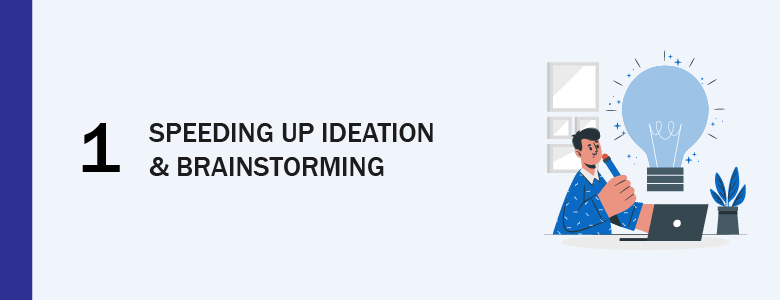
Starting the creative process is often the toughest challenge for professionals. AI-powered assistance helps in the brainstorming phase by offering multiple ideas based on user-inputted themes or keywords. Writers facing blocks or designers needing inspiration can rely on it for actionable ideas to launch projects faster.
Copilot scans data and trends to suggest multiple creative paths, empowering users to discover new angles for their projects. This not only speeds up ideation but also encourages experimentation and originality. Additionally, teams can collaborate more effectively, iterating on ideas faster and refining concepts before execution.
2. Enhancing Research and Content Generation

Research can be a time-consuming step in any creative project. Copilot simplifies the process by quickly gathering relevant insights, industry trends, and reference materials. Content creators can use it to brainstorm outlines, summarize research, and write first drafts. The creators can then refine these drafts to align with their unique voice and style.
Marketing teams can use Copilot to study competitors and audience trends, uncovering insights that sharpen their campaign strategies. With the groundwork efficiently handled, professionals can dedicate more time to crafting compelling narratives and visuals.
Beyond content, AI tools also assist researchers, journalists, and scriptwriters in refining their storytelling. By suggesting different angles and structuring narratives based on audience engagement metrics, these tools help elevate content quality while maintaining creative integrity.
3. Streamlining Editing and Refinement

After the first draft or design iteration, refining the work is crucial. Microsoft Copilot offers intelligent editing suggestions, adjusts tone, and improves structure. Whether you’re fine-tuning an article or refining a design layout, its input ensures a polished final product.
For writers, Copilot flags errors, suggests clearer phrasing, and improves readability. Designers can benefit from layout refinements, color suggestions, and typography recommendations. By acting as a second set of eyes, the AI helps creatives elevate their work to professional standards.
Editors can use Copilot to refine cuts, delete filler clips, and sync music to the video’s mood—fast. This level of assistance allows creators to focus on storytelling while AI handles the technical refinements.
4. Boosting Seamless Collaboration

With remote work becoming the norm, effective collaboration is more important than ever. Copilot enhances teamwork by integrating with project management and communication tools, allowing for real-time feedback and seamless coordination
With shared workspaces and version control features, the AI ensures that team members stay in sync. From co-authoring articles to joint design projects, Copilot enhances collaboration by minimizing errors and speeding up processes.
Additionally, Copilot assists in project organization by setting deadlines, tracking revisions, and even assigning tasks based on team strengths. This ensures that creative projects move forward efficiently without delays caused by mismanagement.
5. Empowering Design and Artistic Enhancements

Beyond writing and content creation, Copilot is also making waves in design and visual arts. Leveraging AI, Copilot can suggest color palettes, typography pairings, and layout improvements, helping designers experiment with new styles.
Copilot assists designers with brand projects by auto-generating templates, curating color harmonies, and creating trend-based prototypes. It not only speeds up the creative process but also encourages designers to push creative boundaries
For photographers and digital artists, it can enhance images by automatically adjusting lighting, reducing noise, and suggesting filters tailored to specific aesthetics. This makes post-production workflows significantly more efficient, allowing artists to focus on perfecting their creative vision.
The Future of Creative Workflows with Copilot

As AI technology advances, Copilot’s role in creative workflows will only continue to grow. Its effectiveness stems from adapting to user input, refining outputs, and embedding itself into existing creative workflows. This evolution means creatives can expect even more intuitive features that align with their artistic processes.
However, as AI integrates deeper into creative work, balancing automation with human creativity remains critical. While Copilot enhances efficiency, the essence of creativity remains a deeply human endeavor. Creative professionals thrive when using AI to enhance their ideas—not replace their originality.
Looking forward, ethical considerations will also play a crucial role. Organizations must ensure AI supports—not controls—the creative process, protecting genuine work and originality. By striking this balance, Copilot can shape the future of creativity—empowering flexible, adaptable workflows that democratize innovation.
If you are interested in learning more about Microsoft Copilot, contact us marketing@ctlink.com.ph to set a meeting with us today!

