
Acronis Philippines Overview:
Acronis provides businesses with a powerful suite of tools designed to protect data and streamline operations, ensuring that critical systems stay secure and operational. As a leader in backup solutions, Acronis delivers robust data protection across all environments—whether on-premise, in the cloud, or within hybrid infrastructures. In addition to its powerful backup capabilities, Acronis offers advanced management tools that extend beyond data protection, delivering proactive solutions for patch management, failsafe patching, software deployment, and more.
Key Benefits of Acronis
Backup and Disaster Recovery
Acronis is well-known for its reliable backup and disaster recovery capabilities, designed to ensure business continuity in the event of data loss, system failure, or other disruptions. Acronis enables businesses to efficiently back up their critical data and systems while benefiting from seamless recovery solutions.
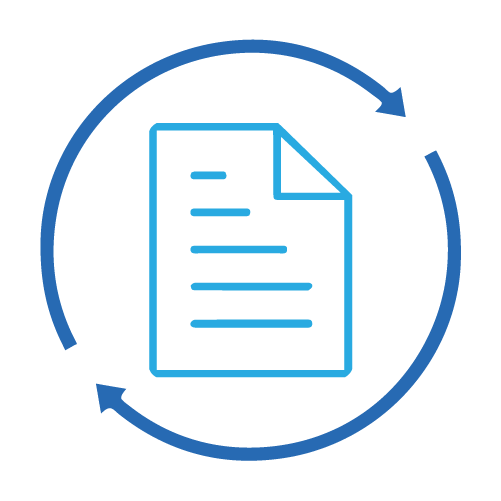
- Full Image and Incremental Backups: Acronis supports full image backups to capture entire systems, as well as incremental backups to save time and storage space by only copying changes since the last backup.
- Instant Restore: Acronis enables fast recovery of files, folders, applications, and entire systems, ensuring minimal downtime in the event of a disaster.
- Automated Disaster Recovery: Acronis’ automated disaster recovery options simplify the process of restoring operations, helping businesses bounce back quickly after an unexpected incident.
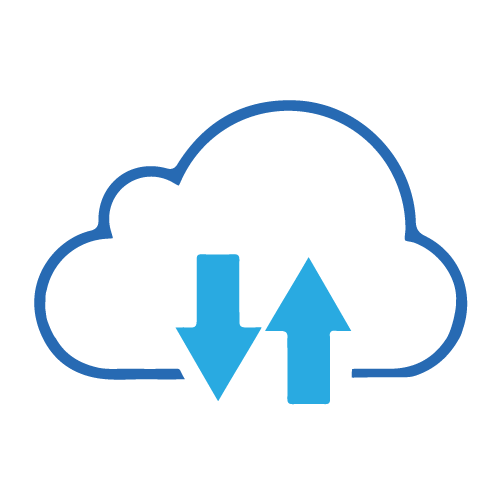
Cloud Backup for Office 365, Google Workspace, and Desktop
Acronis extends its backup capabilities to protect vital data in Office 365, Google Workspace, and desktop environments, ensuring that no critical business information is left unprotected.
- Office 365 and Google Workspace: Acronis provides best-in-class, cloud-to-cloud, agentless backup and recovery for Office 365 and Google Workspace environments. This ensures that emails, shared files, and other sensitive business data are secure and recoverable.
- Automatic Protection: New users, groups, and sites in Office 365 and Google Workspace are automatically protected, reducing the risk of human error.
- Granular Backup and Restore: Acronis enables quick recovery of specific files, emails, or even entire sites, ensuring minimal downtime.
- Advanced Search and Monitoring: Easily locate and recover data through enhanced search functionalities, and monitor backup statuses with real-time notifications and alerts.
Advanced Patch Management
Keeping software updated is essential for security and functionality. Acronis provides advanced patch management features to ensure that your systems are always protected with the latest updates:
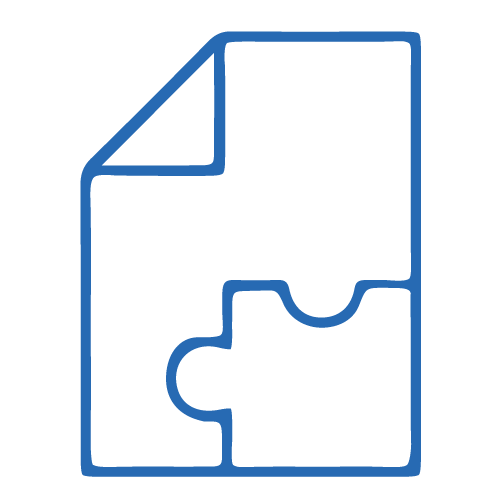
- Automated Patch Deployment: Acronis simplifies patch management by automating the deployment process. It scans for available patches, prioritizes them based on security risks, and applies them across your infrastructure, ensuring that all systems stay up-to-date.
- Comprehensive Coverage: Acronis’s patch management covers a wide range of operating systems and applications, ensuring that no vulnerabilities are left exposed.
- Customizable Patch Schedules: Control when and how patches are deployed. With customizable schedules, you can ensure that updates happen at convenient times without disrupting your operations.
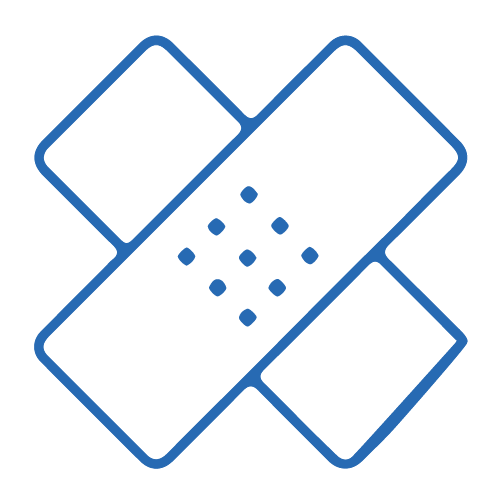
Failsafe Patching for Maximum Protection
Traditional patch management can sometimes introduce new problems, such as failed updates that could lead to system crashes. Acronis mitigates these risks with its innovative failsafe patching feature:
- Backup-Integrated Patching: Before applying any patch, Acronis automatically creates a backup of the system. This ensures that if a patch causes unexpected issues, you can easily roll back to the previous state with minimal downtime.
- Safe, Reliable Updates: With Acronis, patching becomes a risk-free process. The system ensures that all patches are applied safely, without fear of compromising system stability.
Streamlined Software Deployment
Efficiently deploying software across multiple systems can be a challenge, but Acronis makes the process simple and efficient:
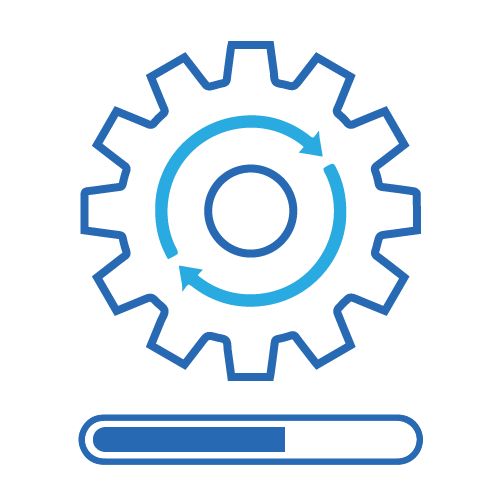
- Centralized Software Management: Manage the deployment of new software applications across your infrastructure from a single platform. This ensures consistent installation and configuration across all systems, improving operational efficiency.
- Automated Rollouts: Acronis automates software deployments, reducing the time and resources needed to roll out new applications. This eliminates manual processes and helps businesses maintain a streamlined, up-to-date IT environment.
- Seamless Updates: Acronis also makes it easy to deploy updates to existing software, ensuring that your systems remain current with the latest features and security patches.
Other Notable Features:
Software Inventory Collection: Acronis enables businesses to maintain an up-to-date software inventory, making it easy to track software deployments and ensure compliance with licensing requirements.
ML-Based Monitoring and Smart Alerting: Using machine learning, Acronis offers intelligent monitoring that detects unusual behavior patterns and provides smart alerts to reduce false positives and improve response times.
Out-of-the-Box Cyber Scripting: Acronis includes built-in cyber scripting capabilities, enabling IT teams to automate complex tasks and customize security responses to better protect their environment.
Drive Health Monitoring: Acronis actively monitors drive health, providing real-time insights into potential issues before they result in data loss or drive failure.
Remote Desktop and Assistance: Acronis supports secure remote desktop access and assistance, enabling IT teams to resolve issues and provide support to end-users without needing to be physically present.
What Sets Acronis Apart
- Unified Solution: Acronis combines backup, patch management, failsafe patching, and software deployment into a single platform, simplifying IT management while delivering powerful results.
- Automation and Reliability: The automation built into Acronis’s system ensures that crucial processes like backups, patching, and software deployment happen seamlessly, with minimal manual intervention.
- Increased Security: With failsafe patching and automated updates, Acronis ensures that your systems stay secure, even when introducing new patches or deploying software across your network.
- Effortless Scalability: Whether you’re a small business or an enterprise, Acronis’s solutions scale with your business needs, offering flexible protection and management for organizations of any size.
To learn more about improving your business, contact us at 8893-9515 or fill out the form below!
By clicking “Submit,” you agree to our Privacy Policy and consent to the collection and use of your personal information as described therein.
