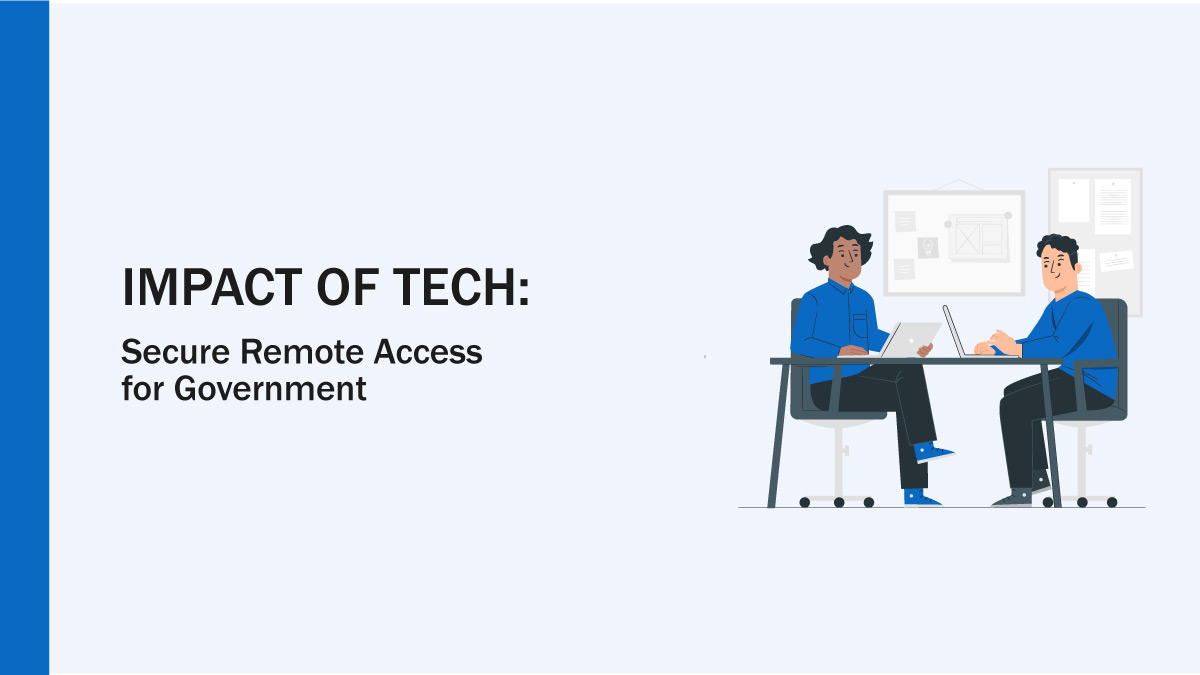Remote access has become essential for organizations, especially with employees working from various locations and devices. However, ensuring secure and seamless access while managing different security needs can be challenging. In particular, government organizations are seeking secure remote access solutions that allow them to efficiently control network access while easing the burden of password management.
Initial Security Challenges for Remote Access

A government organization, a long-time partner of CT Link, consulted with us regarding their ongoing issues related to remote access and password management. Following the pandemic, remote access had become more common, and they were struggling to provide the necessary level of control for employees accessing their network from a mix of personal and company-issued devices. Their current solution did not offer the granularity needed to manage these diverse access requirements, leading to security gaps and inefficiencies.
Additionally, they were experiencing password fatigue among their employees. Their existing system required frequent password resets, resulting in frustration and a heavy burden on the IT department. The situation was exacerbated by users forgetting their passwords, leading to constant reset requests. While this made it clear that a more efficient solution was needed, the organization also wanted to maintain strong password hygiene for security purposes.
CT Link’s Solution for Secure Access and Password Management

After hearing the organization’s challenges, CT Link recommended a combined solution for secure remote access for government and improve password management. The approach aimed to simplify access control, while ensuring that both security and user convenience were maintained.
Enhancing Remote Access with iboss
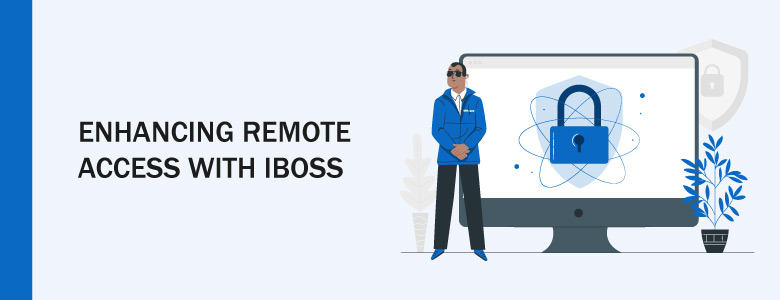
To address their remote access issues, we implemented iboss, which bolstered the organization’s Zero Trust Network Access (ZTNA) and web security. This solution allowed them to manage access securely across all devices and provided the following key features:
- Granular Access Based on User Groups – By configuring access based on user groups, the organization could assign specific permissions and restrict app access to only authorized employees, ensuring sensitive systems were safeguarded.
- Blocking of Inappropriate Websites – The organization was able to block access to non-work-related websites, such as social media, gambling, and adult content, ensuring employees focused only on relevant sites.
- Basic Data Loss Prevention (DLP) – This feature helped monitor and prevent sensitive data leaks, keeping confidential information secure across the network.
- Cloud Storage Upload Blocking – By blocking unauthorized uploads to cloud services, such as OneDrive and Dropbox, the risk of sensitive data being shared externally was reduced.
- Intrusion Prevention System (IPS) – This system provided an added layer of security by identifying and stopping potential threats before they compromised the network.
The iboss solution effectively delivered the granular control the organization needed for safe and efficient remote access, regardless of the device being used.
Simplifying Password Management with Jumpcloud

To solve the issue of password fatigue, we recommended Jumpcloud. This solution offered comprehensive password management capabilities that aligned perfectly with the organization’s goals. Here’s how Jumpcloud addressed their concerns:
- Password Manager and Autofill: Employees could securely store strong, auto-generated passwords, eliminating the need to create or remember them manually. The autofill feature allowed these passwords to be automatically entered into applications, streamlining the login process and reducing the likelihood of errors.
- Two-Factor Authentication (2FA) Autofill: JumpCloud further simplified the login process by integrating 2FA tokens with the autofill functionality. This meant that, along with passwords, employees could also have their 2FA tokens automatically filled, making authentication faster and more secure without the need for manual entry.
- Reduced IT Burden: The combined effect of the password manager, autofill, and 2FA meant fewer password reset requests, easing the workload on the IT department and allowing them to focus on more critical tasks.
This unified approach not only bolstered security but also significantly enhanced the convenience for employees, providing a frictionless login experience while maintaining high standards of security.
Outcome and Benefits

After implementing both iboss and JumpCloud, the organization saw significant improvements in their remote access and password management systems. Employees were able to securely access the network with appropriate permissions, while the burden on the IT department was significantly reduced. The new solution provided:
- Improved Security for Remote Access – Granular control over access permissions ensured that only authorized users could access sensitive applications and data.
- Simplified Password Management – With autofill and password management features in place, employees no longer struggled with remembering or resetting passwords.
- A More Productive IT Team – With fewer password reset requests and better overall security, the IT team was able to focus on higher-priority tasks.
Together, iboss and JumpCloud helped streamline the organization’s operations, ensuring robust security without compromising employee productivity.
If you are interested in reading about another use case that we’ve worked on, check out this article where we discuss how we helped another company with Trend Micro Cloud App Security. If you are interested in learning more on secure remote access for government, you can contact us at marketing@ctlink.com.ph to set a meeting with us today!