November was a great month for Citrix users as updates for XenApp and XenDesktop, which you can download now with the release of patch v.7.16. Updates (as well as compliance information) for the ever popular XenApp and XenDesktop 7.15 LTSR was also added just this November. Below is a summary of some of the new updates:
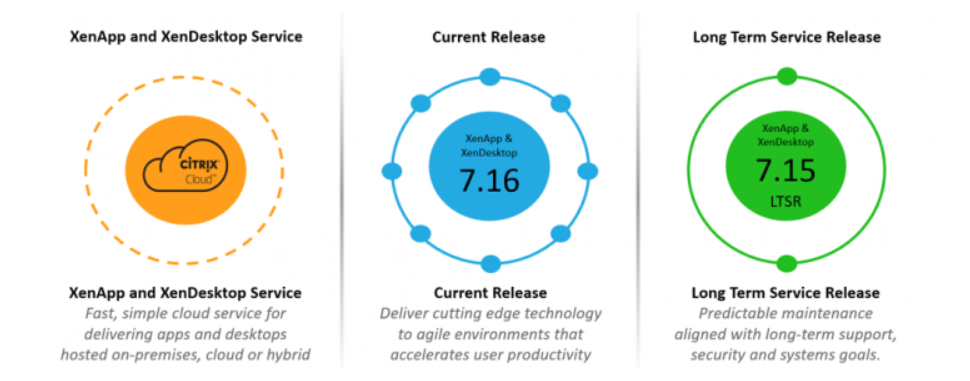
User Experience
Significant user experience enhancements for both XenApp and Xendesktop Service and on-premises deployments in v.7.16, which was first introduced on our cloud services:
Real time user experience optimizations with Adaptive Transport
Only Citrix can dynamically adjust its HDX Adaptive Transport technology in mid-session to adapt to changing network conditions in real time to deliver the best possible high-definition user experience.
Introducing full browser content redirection, not just HTML5 video redirection
Extending the capabilities of our content redirection technology, XenApp and XenDesktop now enable the full contents of a web browser, not just the HTML5 video, to be rendered on the client for maximum server scalability and optimal user experience
Enhanced multi-monitor graphics quality with Citrix Receiver for Windows
Many users leverage multiple monitors across their virtual app and desktop sessions to optimize productivity. Now Citrix Receiver for Windows 4.10 makes multi-monitor configuration easier than ever.
Extending the power of Windows 10 S with Citrix Receiver
Windows 10 S is a streamlined OS for security and superior performance that only runs applications delivered from Microsoft Store. This means many existing Win32 apps will not run locally on Windows 10 S. The most secure way to get access to these business-critical Win 32 apps is through Citrix XenApp.
Improved graphics experience with H.265 and integrated 3D Pro VDA installer
With ever-increasing improvements to video resolution, Citrix is extending its codec capabilities by incorporating H.265 codec into XenApp and XenDesktop Platinum edition. By leveraging new H.265 hardware with XenApp and XenDesktop with NVIDIA GPUs, you will notice improved graphics performance while reducing bandwidth consumption by up to 50%.
Expanding our industry-first Windows Continuum virtual desktop experience
XenDesktop, with XenServer, was the first and only desktop virtualization solution to deliver Windows Continuum experience with Windows 10 virtual desktops. Now, XenDesktop is expanding its industry-leading Windows Continuum virtual desktop technology by enabling a Windows 10 virtual desktop to recognize when the user switches from a physical tablet to a physical desktop and automatically toggle the virtual desktop between tablet and desktop mode.
To read more about the November updates, please visit the original article here! You may also learn more about Citrix on our product page or directly contact us at 893-9515.

One Response